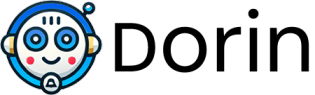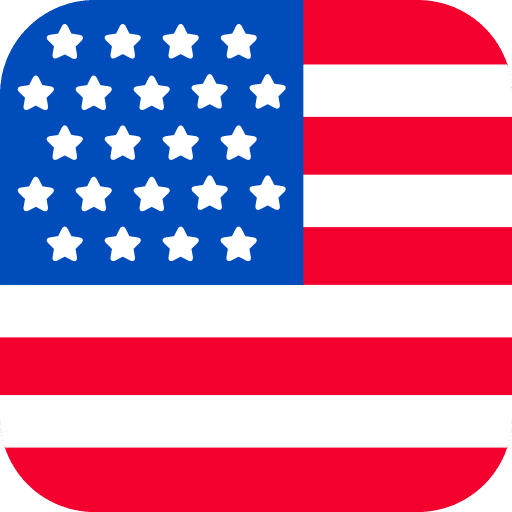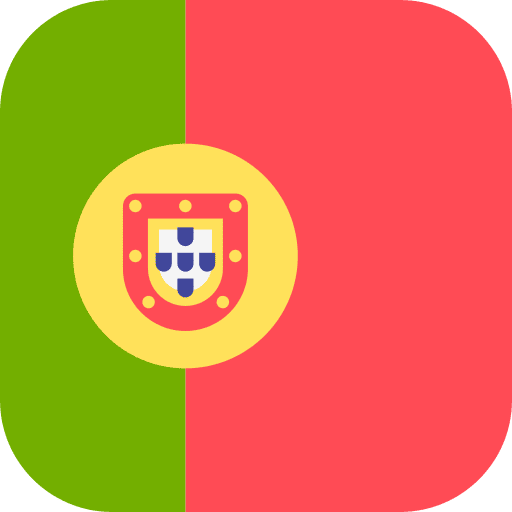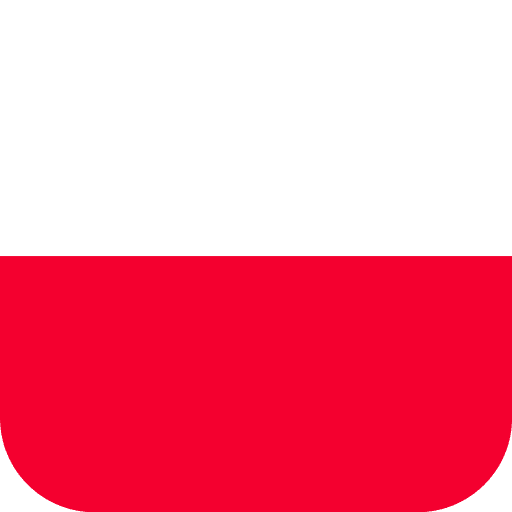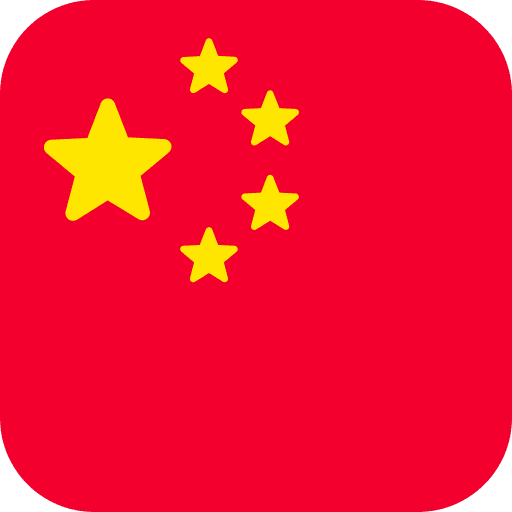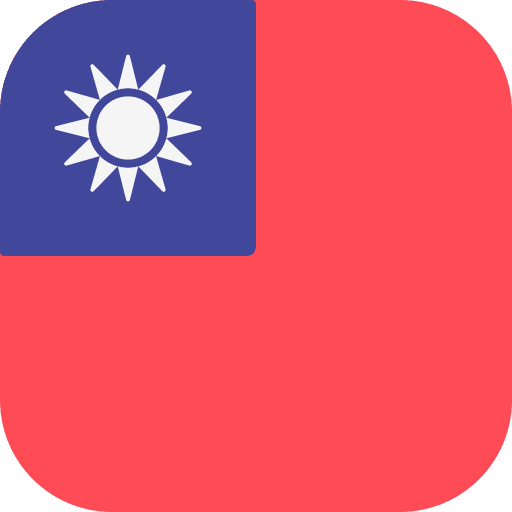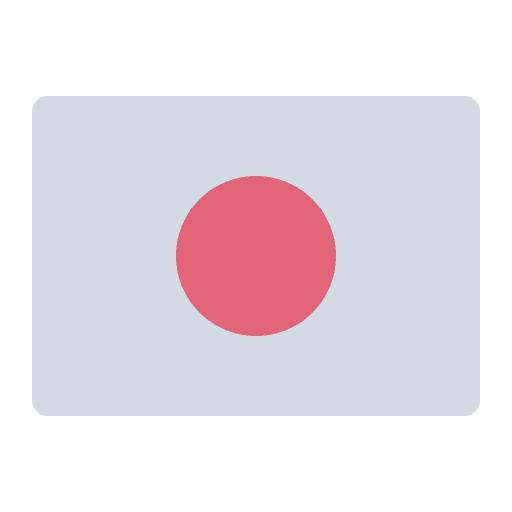Getting Started with Your Claude API (Available in Enterprise & Enterprise Plus plans)
Follow these simple steps to integrate your API with Dorin:
1
Generate Your API Key
To access our API services, you'll first need to generate a unique API key through anthropic (Claude) developer portal.
- Log in to your account at Anthropic Account
- Navigate to sidebar menu → API keys
- Click on Create Key
- Provide a name for your API key (e.g., "Production App")
- Select the appropriate permissions
- Click Add
Your API Key
Your newly generated API key will appear here. Make sure to copy it immediately, as it will only be shown once for security reasons.
E.g. :
ys_9a7b3c2d1e5f8g6h4i2j0k1l3m5n7o9p⚠️ Important Security Note
Keep your API key secure and never share it publicly. If your key is compromised, you can revoke it and generate a new one at any time from the API Management page.
2
Configure In Dorin
3
Great Success
Now you can perform action as it will use your api key from Now Onwards.