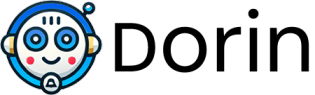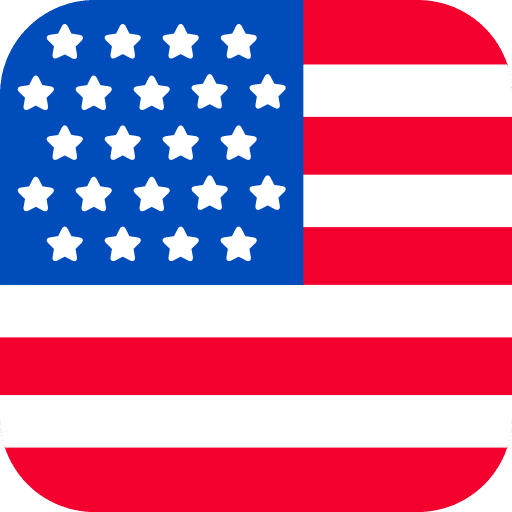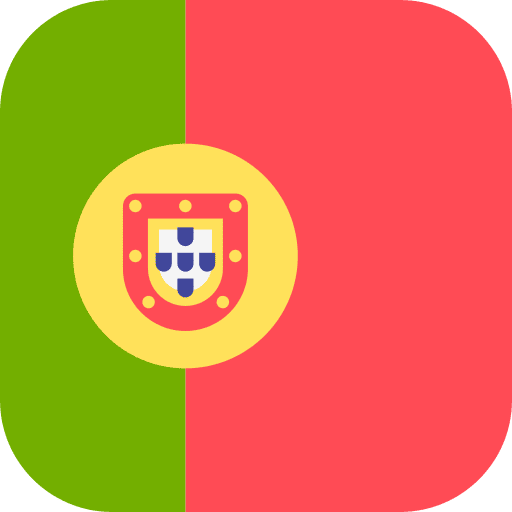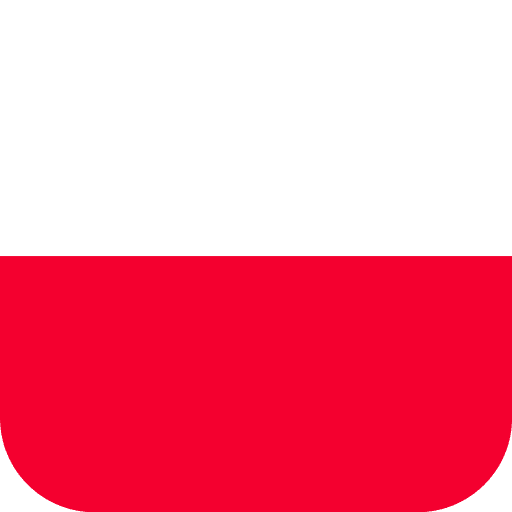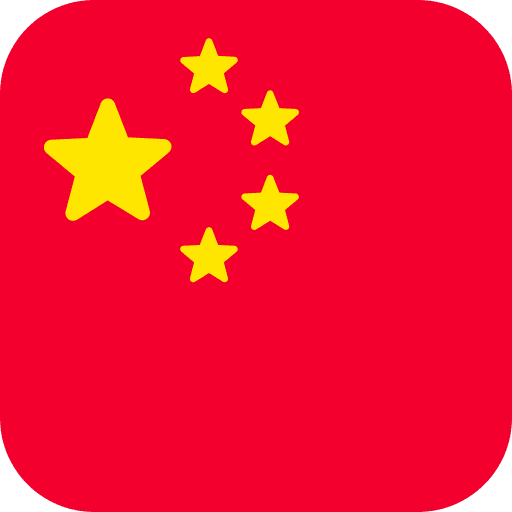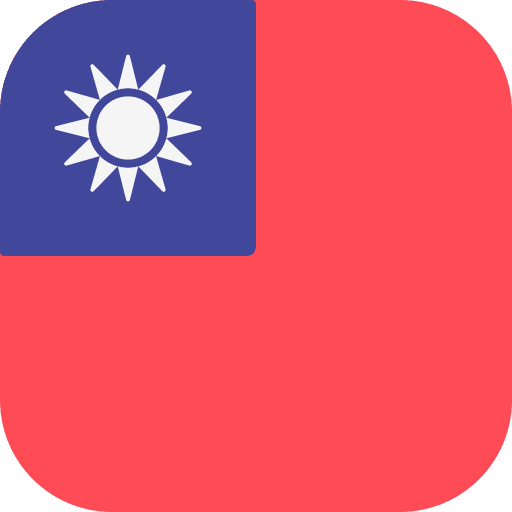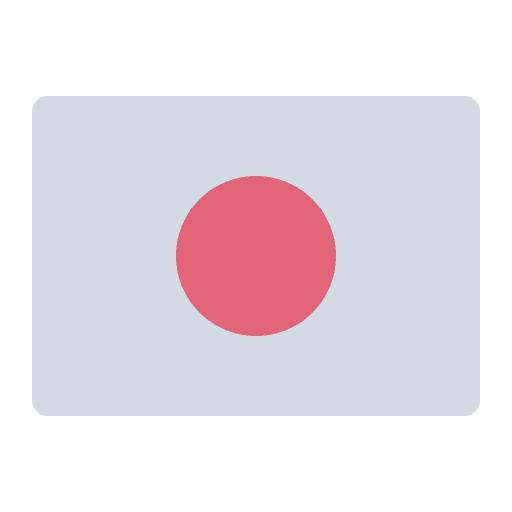Getting Started with Your Flux API (Available in Enterprise & Enterprise Plus plans)
Follow these simple steps to integrate your API with Dorin:
1
Generate Your API Key
To access our API services, you'll first need to generate a unique API key through Black forest portal.
- Log in to your account at Flux Account
- Navigate to Sidear menu → Keys
- Click on Add Key
- Provide a name for your API key (e.g., "Production App")
- Click Create Key
Your API Key
Your newly generated API key will appear here. Make sure to copy it immediately, as it will only be shown once for security reasons.
E.g. :
ys_9a7b3c2d1e5f8g6h4i2j0k1l3m5n7o9p⚠️ Important Security Note
Keep your API key secure and never share it publicly. If your key is compromised, you can revoke it and generate a new one at any time from the API Management page.
2
Configure In Dorin
3
Great Success
Now you can perform action as it will use your api key from Now Onwards.